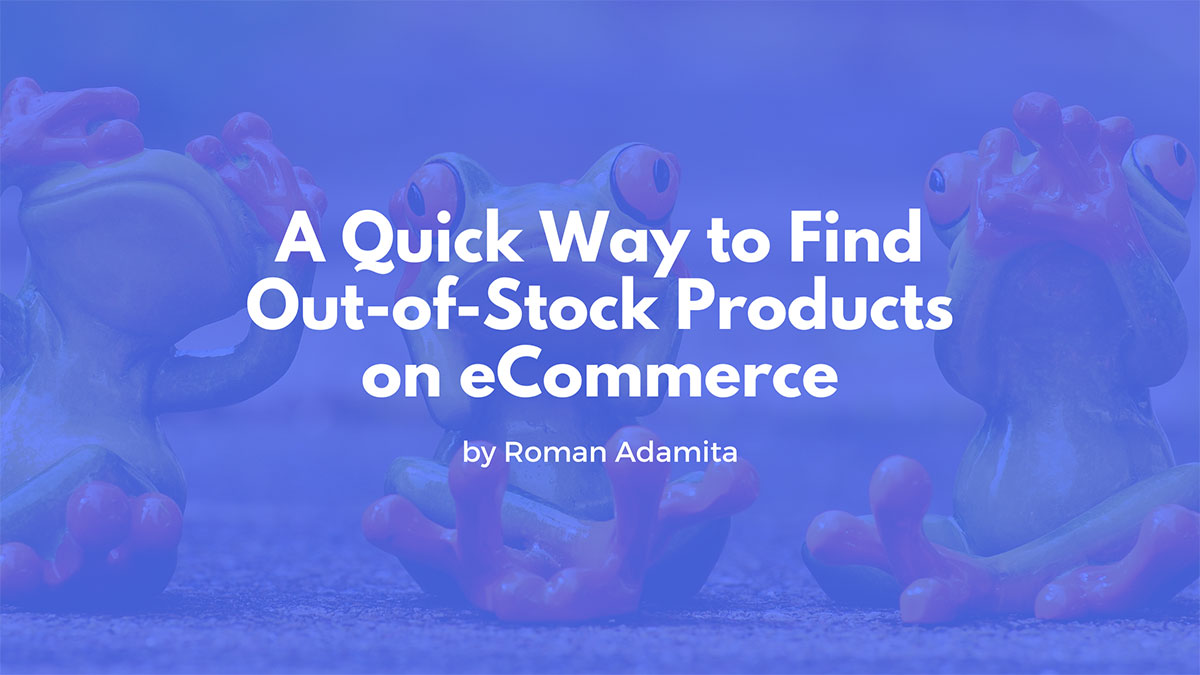I was thinking about my first blog post and decided to post one of my favorite methods that I use very often.
Since I enjoy working with e-commerce websites, the most common issue I face is out-of-stock products, their impact on conversion rate, and of course, organic performance. There are not too many secrets on why you must prioritize these tasks, such as finding out-of-stock products. But I will explain a bit why you must find and solve this issue.
What’s wrong with out-of-stock products?
- Out-of-stock products can be crawled as most as in-stock products. – Don’t let your website’s crawl budget be spent with these kinds of products.
- They can still be indexable and found by the new users. – Your brand can create a bad reputation just because of this.
- When there are a lot of them, you might face Soft 404 errors. – Google usually doesn’t like out-of-stock product pages and, in some unusual cases (see bellow), decides to remove them from search results (but still will crawl to know if there are any changes).
In most cases “Soft 404” error causes these things:
- Including “This product is no longer available.” notice on the product page.
- The page or category might be empty, which doesn’t meet visitors’ expectations.
- Including something like “Sorry this page is not working.” would be a potential why your page was removed from Google’s search results.
- When your website is small, showing “You need to enable JavaScript to run this app.” notice also could be a potential why your page is included in the Soft 404 report (when Googlebot will crawl-render it again, your website will get indexed).
You can also check on Google’s source how to fix soft 404 errors.
Now, let’s get to the point.
How to find out-of-stock products?
If your CMS has a filter for that, you can find them easily. But in most cases, it’s a bit challenging to filter and find every out-of-stock product, especially if you’re an SEO consultant asking developers to report them to you.
I usually use Screaming Frog’s SEO Spider to find it.
- Find one of the out-of-stock products and copy the exact text.
- Follow this menu on the top: Configuration > Custom > Search.
- Enter the exact text as bellow in the Custom Search form.
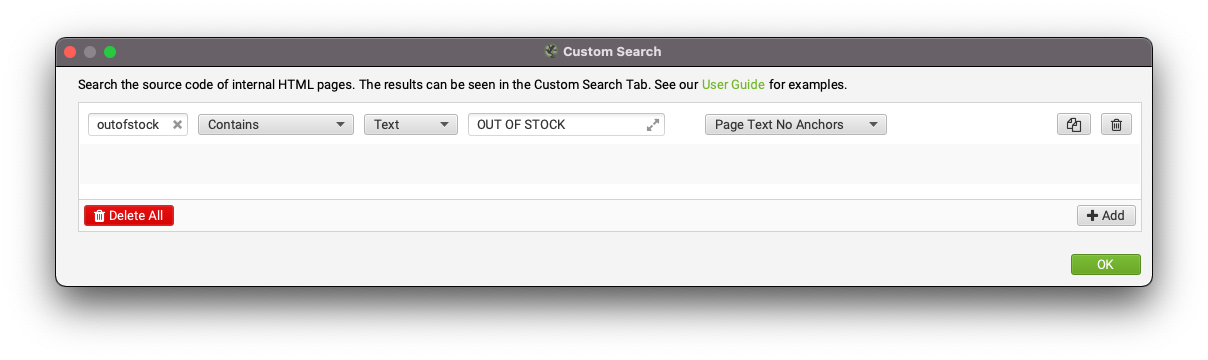
You need to choose the “Page Text No Anchors” filter but not others because you need to find just the simple text containing the exact term.
In this case, the website included the “OUT OF STOCK” exact text in their pages. Remember that it’s crucial to have the same text on every stock-out product page.
Now, as you have the filter included in the Custom Search form, click OK and start the crawl for your domain.
Once the crawl is finished, follow these steps:
- Go to the Custom Search tab.
- You will see “All” selected under tabs on the right side. Change it to the name you gave to find the exact pages you are looking for.
What now? How to solve stock-out products?
As my point in this blog post is not to go into the details, I will explain to you quickly how to solve it.
-
The products are not going to be in stock again:
- Redirect the product to its category. (Home > Category <301-redirect> Out-of-Stock Product)
- Remove from the XML sitemap all of those products. But not on the same day you did the redirection. Give a little time (a week or so) to Googlebot to crawl those 301-redirects. By using this method, you’ll also be able to track how was the impact.
- If those products were created by accident or duplicates to another one, I suggest you make them “410 Gone.” Googlebot might crawl it a few times, but not as much as a “404 Not Found” status code.
- If “Other Suggested Products” under the product page is not working dynamically, check if there still are these stock-out products.
-
The stock of products will be updated in the meantime:
- Include a notice such as “This product will be available soon!”
- Let people enter their email addresses to notice when the product will be in stock again.
- Until the products come in stock, make the pages in the “304 Not Modified” status code as a recommendation.
I hope it makes a bit of sense why this one it’s so important to be aware of, even if you’re not an SEO professional.
Thanks to Eric Mandell for sharing a similar method with many pieces but for different perspectives. If you want to read Eric’s practice of using SEO Spider to find internal linking opportunities, I suggest looking at this blog post.
There are a ton of things that you can do with SEO Spider, so don’t hesitate to check some little tips on Twitter.